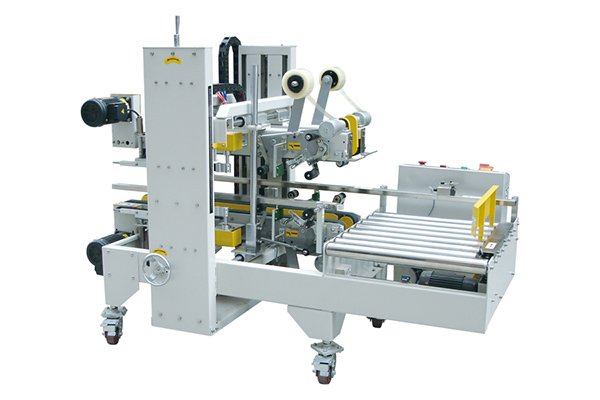I. Mechanical Structure Adjustment (Applicable to Semi-automatic/Full-automatic Carton Sealers)
II. Setting of Adhesive Tape Length Parameters (Applicable to Full-automatic Carton Sealers with Control Panels)
Entering the Setting Interface: Find the "Side Sticker Length" or "Adhesive Tape Length" setting option on the operation panel (it may be necessary to enter a password to enter the parameter mode).
Entering the Target Length: According to actual needs, set the extension length of the side sticker adhesive tape on the side (unit: mm. For example, if it exceeds the top/bottom of the carton by 50mm each, the total side sticker length is the height of the carton + 100mm).
Calibrating the Sensors (if available): If the device supports automatic detection of the carton size, ensure that the top/bottom sensors are working properly to avoid deviations in the side sticker length caused by changes in the carton height.
Saving the Settings: Save and exit after confirming that the parameters are correct.
III. Manual Testing and Calibration
No-load Trial Operation: Start the device without placing a carton, and observe whether the extended length of the side sticker adhesive tape meets the set value.
Actual Carton Sealing Test: Place a standard carton, run the carton sealing process, and check whether the adhesive tape on the side is smoothly pasted and whether the length is appropriate (the adhesive tape should completely cover the carton seam, and the edge should be neat without wrinkles).
Fine-tuning and Optimization: If the length is insufficient or too long, repeat the above steps to adjust the mechanical position or parameters until the standard is met.
In conclusion, the side sticker of the carton sealer can be adjusted to be either longer or shorter. However, it should be noted that the side sticker length of YUPACK's standard carton sealer is generally adjustable within the range of 5-6 cm. For lengths longer or shorter than this range, a customized carton sealer is required.